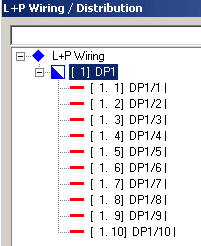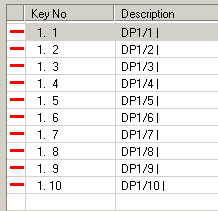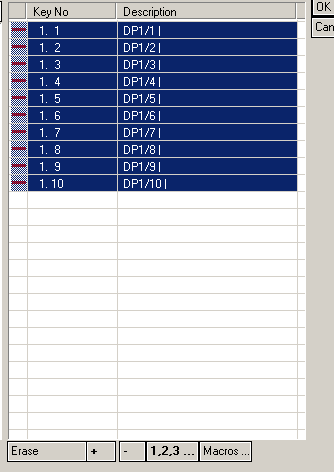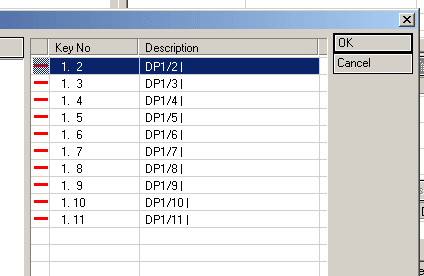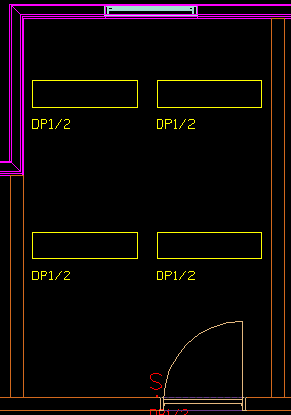How to change Labels
The Update Labels function is accessible through Cable Manager interface.
To change existing labels, follow these steps: The following is an example for changing the label information from DP1/1 to DP1/2.
-
Select
 (Cable Manager) tool.
Opens the Cable Manager dialog.
(Cable Manager) tool.
Opens the Cable Manager dialog.
-
Click Edit Structure icon
 .
Click on the distribution [1] DP1 symbol in the structure treeview.
The list of circuits appear on the right side of the dialog.
.
Click on the distribution [1] DP1 symbol in the structure treeview.
The list of circuits appear on the right side of the dialog.
- Select all entries by clicking on the first circuit entry and the last in the list. Keep the <Shift> pressed when doing that, so all them are highlighted/selected. Click on the "+" button on the lower right once.
-
Click OK to return to Cable Manager.
Here you will need to click Update Label, so that the new labels are created.
All labels for all circuits in the drawing are affected.
- Close Cable Manager to view result.
Attention: The process can also be used to remove labels from copied symbols, provided they have not been wired in Cable Manager.